SkyCrown Casino App for Mobile Gaming
SkyCrown has been making waves in Australia, and one of the reasons is our mobile platform. With 80% of Aussies spending most of their free time on phones, it explains why they prefer mobile devices to playing casino games.
Meanwhile, we’ve built a pretty smooth SkyCrown mobile app. It’s not the conventional application that you can download from your App Store or Play Store. It’s different, lightweight and functional. The software serves goals. It has become popular among punters for various reasons, we’ll tell you further below.
How to Use the Application
Have you been to our website yet? If you have, you’ll notice no difference between our desktop and mobile casino versions. New users don’t need a manual, either. The Sky Crown Casino app is intuitive.
We’ve placed navigational buttons conveniently. We used the right font size, further easing how to use the software. You’ll have no problem installing our application on your phone. Just ensure your phone specifications match our recommendations.
You’ll need a smartphone and the internet. You can use your tablet too. Whether you’re an iPhone or Android user, you can download our software to your phone.
Aussies can bet on slots, table games, live dealer titles, game shows and instant win activities. You won’t need to download additional apps to optimise ours. The software will not even take a toll on your phone’s storage. You can deposit funds, withdraw your winnings, get promotions, join the VIP club and do everything you’d do on our desktop version.
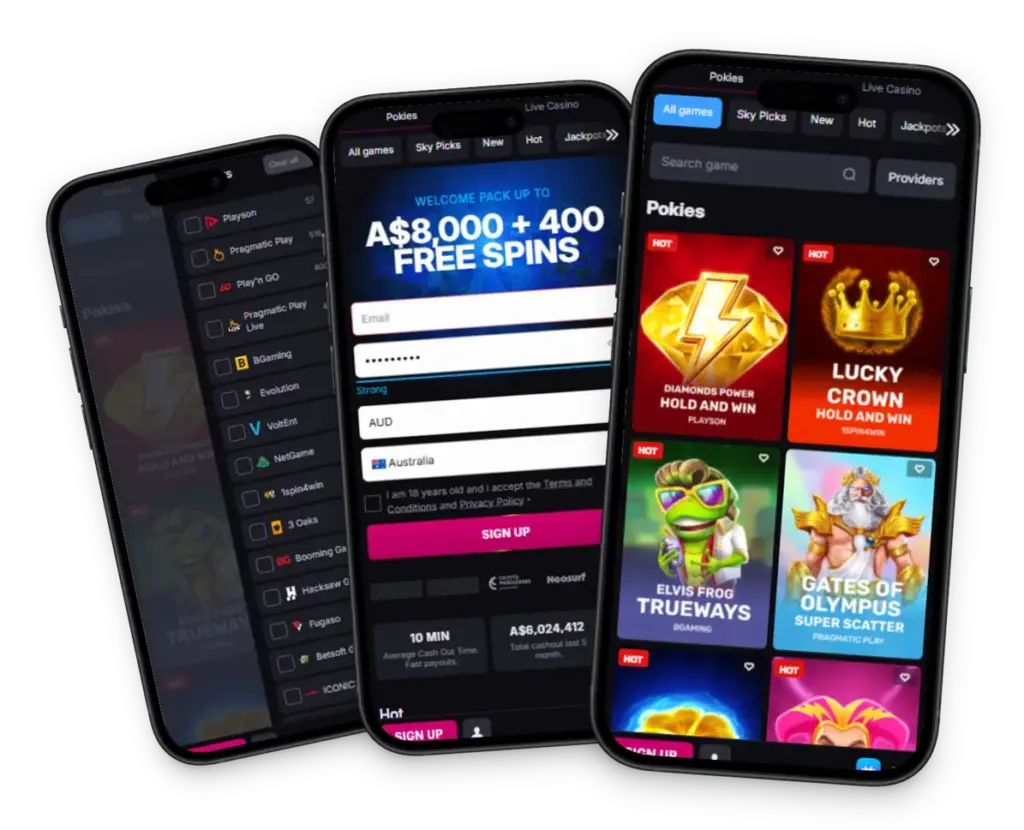
SkyCrown App for Android
Installing the SkyCrown app on your Android device is straightforward. But there’s a twist. Considering we don’t have an APK, you can’t get the application on your Play Store. You can’t even follow the same steps you would if you were getting it from your mobile store. So, how do you get it?
- Start by opening our website on your Chrome.
- On the top right are three dots. You’ve used them a million times before. Click and scroll down to find “Add to Home Screen”.
- Click on that to get our PWA on your home screen.
- Tap on the icon on your screen when you want to log in to our casino to play.
For iOS Users
Downloading the SkyCrown mobile app on your iPhone and iPad is even easier. Like Android devices, you can’t find our software in your App Store. Fortunately, we have a Progressive Web App that you can add to your home screen. How?
- Launch our website on your Safari browser.
- Tap “Share” and choose “Add to Home Screen”.
Once you get the website on your home screen, it behaves like a typical software, without the storage hut. You don’t need to update. Instead, the app will load the latest version of the website every time you open it.
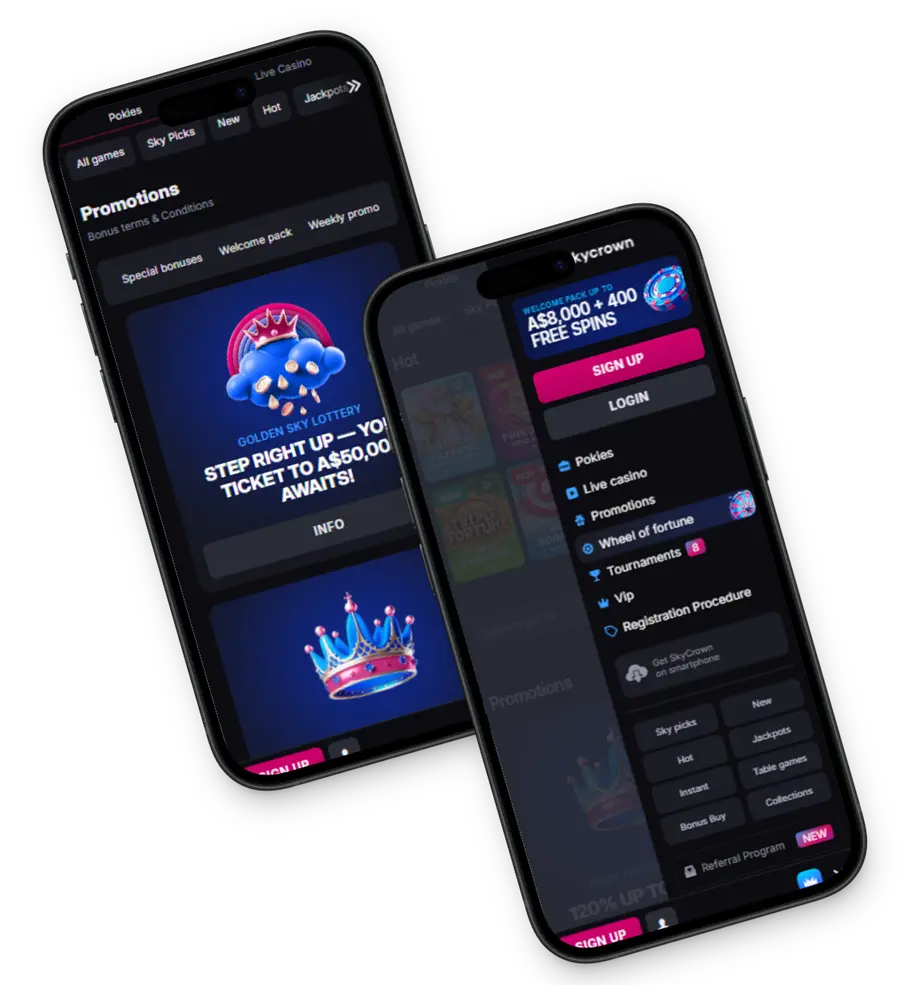
Available Devices Types
You and your mate probably have different phones. The screen sizes, operating systems, processor units and other specifications are most likely different, too. During our market research stage, we tested the SkyCrown Casino app Australia on various devices. This included the Galaxy S25 and other series, iPhone 12-16, Google Pixel 9 PRO XL, Motorola Edge 50 Pro and some OPPO models. We can confirm our app performed exemplary.
The responsive design adapts to tablets and PC, allowing Aussies to play on their preferred devices without experiencing compromised quality in games. Ideally, you need Android version 6 or a later version or iOS 12 or a later version for the best gaming experience.
Interface of Casino SkyCrown App
The interface is the real star of the app. It’s not just responsive, it looks and feels like it was designed for mobile devices. Immediately, you launch the PWA, you’ll notice its clean layout. The homepage is packed with quick access tabs to pokies, live casino, jackpot, tables and tournaments.
The navigation buttons are placed dead in the right spots, making it easy to switch between different sections of the casino. You can go to your profile, promotions, bonus terms or cashier sections with ease. Games load without any lag. The game tiles load quickly. The animations transition smoothly, giving the app a modern vibe. You won’t experience any pop-ups that will interrupt your gaming.
Are you a fan of specific games? You’ll appreciate the search and filter options on the SkyCrown Online Casino mobile app. You can find games by their title, provider or type using the search bar. We’ve placed everything right where you’d expect to find it. As such, you won’t scroll back and forth trying to find something.
We didn’t forget the aesthetics. Our platform has a dark background, making it easy on your eyes. This also helps different sections like promo banners, sign-up buttons and icons pop.
Account Registration and Deposit
Let’s talk about creating an account and making a deposit. You need a player account to play our casino activities for real money or free versions of some of our titles. Having an account will also qualify you for promotions and other perks.
Fortunately, creating an account is super easy:
- Tap our icon on your home screen to open the Sky Crown app.
- You’ll see the “Sign Up” button. Tap on it and fill in your email and set up your password.
- Check the box agreeing to receive promotional newsletters to your email.
- Click the “Sign Up” button and register the remaining data and submit the registration form.
- Log in to your account.
- Choose a deposit option. You can use Visa, MasterCard, Bitcoin, Ethereum or any other that you prefer.
- Enter the amount you want to transfer to your casino and confirm the transaction.
Benefits of App Using
Why should you download the SkyCrown Casino app on your mobile? The short answer is speed. Having the app on your phone means you can start gaming a few minutes before someone on a desktop. The app opens without lag.
You don’t need the latest iPhone or Android phone to enjoy games on the software. Its usability is top-tier, which makes it run smoothly even on devices whose OS is a little older.
The software is the actual presentation of our desktop casino version. You won’t notice any differences except for screen size. As such, you can have the same great experience as someone using a desktop.
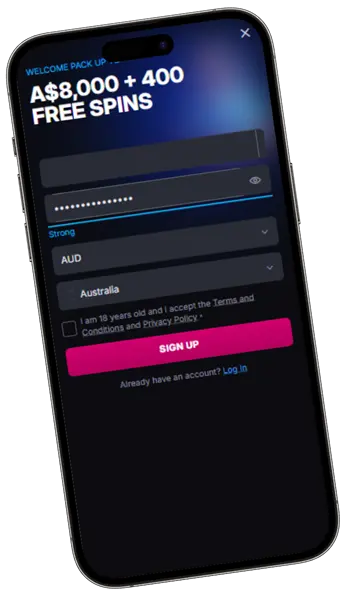
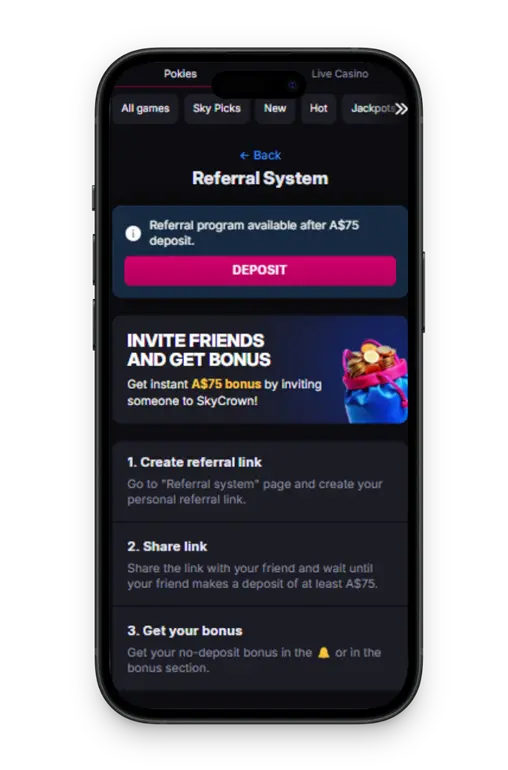
Bonuses for SkyCrown Mobile App Players
Aussie punters are entitled to all promotions, whether they use mobile or desktop devices. As long as you meet the minimum requirement for an offer, you deserve to get it. Here are some of the bonuses you can earn while using the Sky Crown Online Casino mobile app:
- Welcome Package: New Aussies on our platform can get AUD 8,000 plus 400 free spins when they register their accounts. Gamblers must deposit at least AUD 30 to qualify for the offer and meet the 40x WR within 14 days.
- Meet and Spin: This is a no-deposit bonus for punters to fill in their profile with details like name, phone and address. You’ll get 50 free spins.
- Reload: Players can get reload bonuses on Mondays, Fridays and Sundays. You’ll need bonus codes to activate the offers.
- Loyalty Perks: Get invited to the VIP club to benefit from free spins, special offers, cashback and cash prizes.
Security and Data Protection
Your real money is involved here. What’s more, your data security is a big issue. We don’t play when it comes to security and data protection. We employ every measure there is. So, how safe is the Casino Sky Crown app? We use SSL encryption to protect data transmission and financial transactions. We also use secure payment gateways, so you can trust that your data is safe.
Apart from that, there are security measures you employ on your side. This includes the PIN, pattern or any other means you use to restrict third parties from opening your phone. Opening the SkyCrown application also requires a password. Unless you share it with someone else, your account is protected.